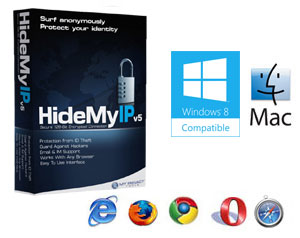Invalid Sim After Upgrading to iOS 5.0.1 on Gevey Sim [Solution]
If you get invalid sim on Gevey Sim after upgrading to iOS 5.0.1 by preserving the baseband. Here is the solution.
In iOS 5 you won't get signal bar after Accepting Gevey Sim so here is the Trick
Restart you iPhone or reset your network Settings or reinsert the sim and click on Accept. Before dialling 112 wait for 20 Seconds and now dial 112 and hang on for 2 seconds now switch to settings without disconnecting the call and turn on airplane mode. Now you'll get invalid sim or sim failure. Turn off airplane mode. Your sim is activated :)
Some sim steps to be followed:
1-Click on Accept
2-wait for 20 seconds
3-dial 112
4-wait for 2 seconds
5-without disconnecting go to settings and turn on Airplane Mode
6-You'll see invalid Sim or sim failure
7-Turn off Airplane Mode
8-You have activated your Sim
9-Enjoy :)
If you get invalid sim on Gevey Sim after upgrading to iOS 5.0.1 by preserving the baseband. Here is the solution.
In iOS 5 you won't get signal bar after Accepting Gevey Sim so here is the Trick
Restart you iPhone or reset your network Settings or reinsert the sim and click on Accept. Before dialling 112 wait for 20 Seconds and now dial 112 and hang on for 2 seconds now switch to settings without disconnecting the call and turn on airplane mode. Now you'll get invalid sim or sim failure. Turn off airplane mode. Your sim is activated :)
Some sim steps to be followed:
1-Click on Accept
2-wait for 20 seconds
3-dial 112
4-wait for 2 seconds
5-without disconnecting go to settings and turn on Airplane Mode
6-You'll see invalid Sim or sim failure
7-Turn off Airplane Mode
8-You have activated your Sim
9-Enjoy :)